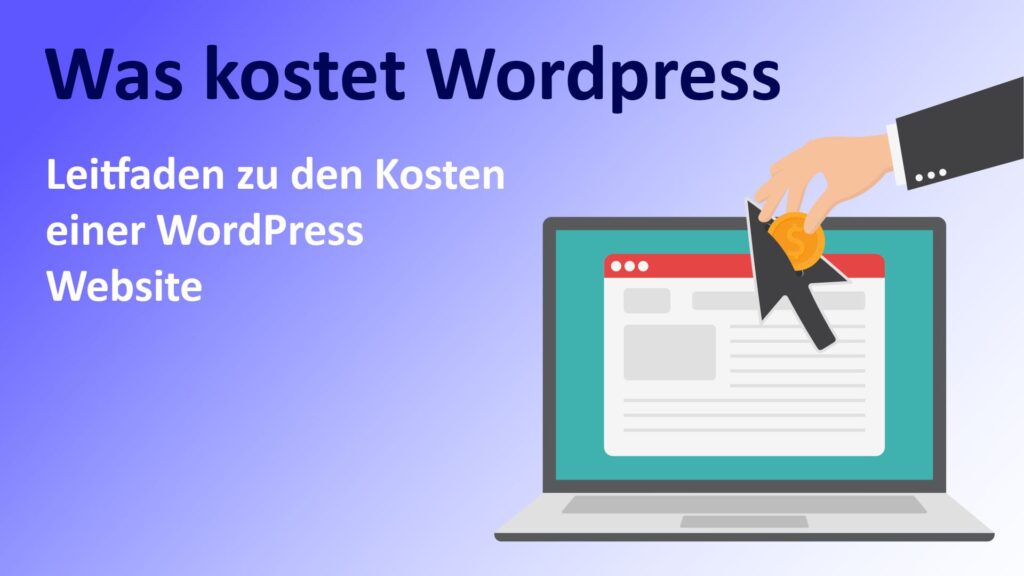Introduction: How important are WordPress translation plugins?
A WordPress Translation plugin, can provide access to a global audience and improve the user experience. WordPress offers a variety of plugins to make this task easier. Here are the five best plugins to translate your WordPress website, based on their features, ease of use and pricing.
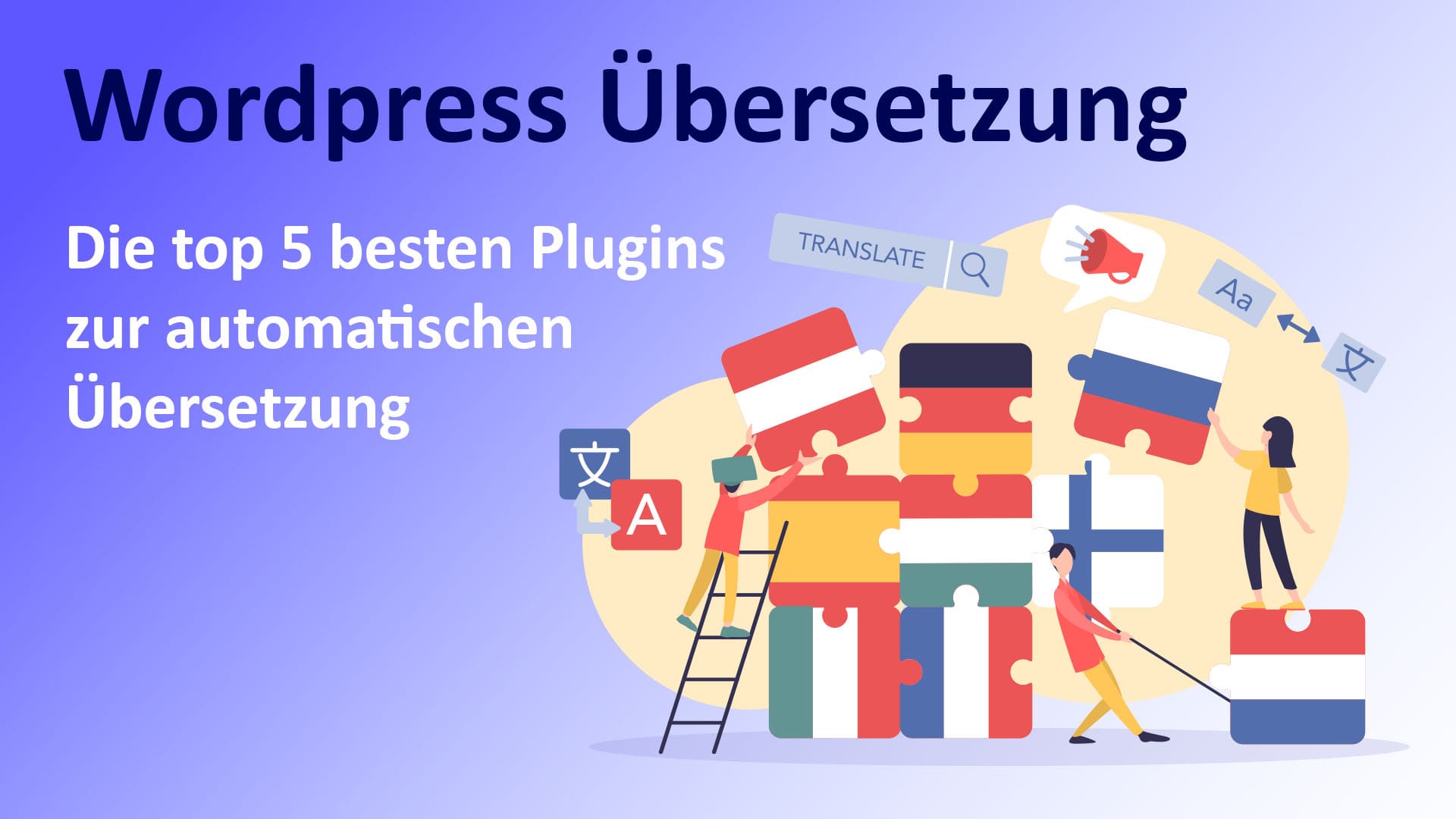
1. WPML (WordPress Multilingual Plugin)
WPML is one of the best-known and most widely used translation plugins for WordPress. It offers a robust solution for multilingual websites with comprehensive functions.

Advantages of WPML:
- Supports 65 languages: WPML offers a wide range of language options.
- Compatibility: Works well with most WordPress themes and plugins.
- E-commerce support: Ideal for online stores with WooCommerce.
- Automatic and manual translations: Offers flexible translation options.
Disadvantages of WPML:
- Complex user interface: Can be a bit overwhelming for beginners.
- Costs: More expensive automatic translations compared to other plugins.
Price:
- Multilingual Blog: 39 € per year.
- Multilingual CMS: 99 € per year.
- Multilingual Agency: 199 € per year.
2. translatePress
TranslatePress is known for its user-friendliness and the ability to make translations directly in the front end. This makes it an excellent choice for users without technical knowledge.

Advantages of TranslatePress:
- Visual editor: Enables translation directly on the website.
- Compatibility: Works with every theme and plugin.
- Automatic and manual translations: Offers a mixture of both options.
Disadvantages of TranslatePress:
- Limited free version: Additional functions require premium add-ons.
Price:
- Free basic version
- Premium version: From € 89 per year.
3. weglot
Weglot is known for its quick setup and almost instant translations. It is ideal for users who want to quickly create a multilingual website.

Advantages of Weglot:
- Easy to set up: Fast and intuitive configuration.
- SEO-friendly: Supports SEO-optimized translations.
- Immediate translations: Almost immediate translations after installation.
Disadvantages of Weglot:
- Costs: Can be expensive for large websites.
- Limited free version: Paid plans required for more extensive websites.
Price:
- Free version: Up to 2,000 words and one language.
- Starter: 9.90 € per month.
- Business: 19 € per month.
- Pro: 49 € per month.
- Advanced: 199 € per month.
4. polylang
Polylong is a flexible and lightweight plugin that is suitable for both beginners and advanced users. It offers a high degree of flexibility and is compatible with many other plugins and themes.

Advantages of Polylang:
- Flexibility: Supports manual translations and user-defined post types.
- Compatibility: Works well with most WordPress standards.
- Lightweight: Minimal impact on website performance.
Disadvantages of Polylang:
- Advanced functions: Some functions require the paid Pro version.
Price:
- Free basic version
- Pro version: From 99 € per year.
5. google website translator
The Google Website Translator is ideal for users who are looking for a quick and easy solution to translate their website. It uses Google's automatic translation function and supports over 100 languages.
Advantages of Google Website Translator:
- Easy to set up: Fast and uncomplicated configuration.
- Automatic translations: Supports over 100 languages.
- Flexible integration: Can be used as a widget or shortcode.
Disadvantages of Google Website Translator:
- Translation quality: Varies depending on the language.
- Cultural nuances: Automatic translations do not always capture all the subtleties.
Price:
- Free of charge: Additional costs may be incurred for the use of Google translation services.
Conclusion
Choosing the right translation plugin for your WordPress website depends on your specific needs and budget. WPML and TranslatePress offer comprehensive solutions for larger websites, while Weglot and Polylang offer more flexible and simpler options. Google Website Translator is great for quick and easy translations. Choose the plugin that best suits your needs to create a seamless and user-friendly multilingual website.